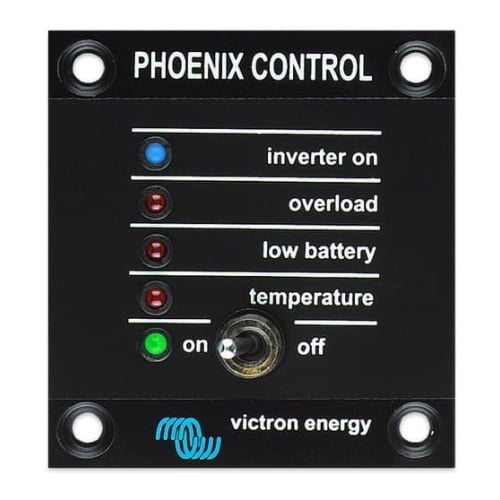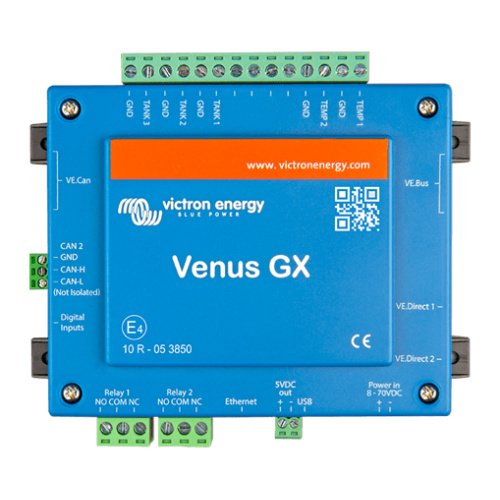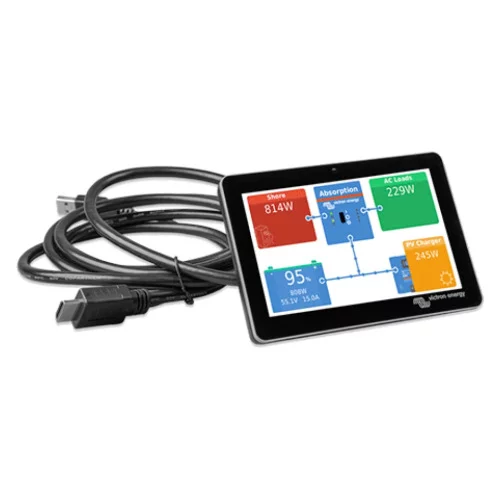- Free shipping to mainland Spain for orders over 300€.
Monitoring
Monitoring systems help you monitor and control your installation in real time, from anywhere. Controlling production, consumption and battery status is the best way to maximise the performance of your solar panels.
You can monitor your installation both locally and remotely, thanks to the applications and web platforms offered by each manufacturer.
Why monitor your solar installation?
With a monitoring system you can see, in real time and from anywhere, what your panels are producing, what your installation is consuming and how your batteries are charging. This information is especially useful to know the state of health of your system, if it is performing correctly and if it needs any correction or improvement.
Although part of this information is managed by the inverter, which controls and centralises production and consumption data, you need a suitable monitoring system to keep track of the rest of the elements of the installation. It is not essential, but monitoring is fundamental to get the best possible performance from your solar panels. In addition, with a monitoring system you can control the state of health of your installation and be aware, in real time, of any incident or situation that requires attention.
Types of monitoring
Local monitoring: This is the most basic way to monitor your installation. As long as the devices are Bluetooth-enabled, connected to a Wi-Fi network or have a wired connection, you can access the inverter with a computer or mobile phone.
In Victron installations you can add a Victron Cerbo GX Control Unit to interconnect all equipment and a Victron GX Touch screen to view information in real time without the need for internet.
Remote monitoring: You can also view the information provided by the monitoring system remotely from a computer or mobile phone. Each manufacturer has its own mobile app or website from which you can monitor an installation in real time. Victron uses the VRM; Fronius, the application Solar.web; and Huawei, FusionSolar. Although all the apps are similar and give you a minimum of information, such as the consumption of the installation or the production of the panels, each one shows the data in a different way, adapted to its equipment. We recommend you read the corresponding manuals to get the most out of each app.
Benefits of monitoring
Monitoring equipment offers many advantages for your photovoltaic installation:
- Real-time information on the status of your installation: panel production, grid consumption, surplus dump, battery status, etc.
- Monitoring of faults or incidents and configuration of warnings and alarms to identify potential problems immediately.
- Access to historical records to review information from past days or weeks, which helps you to monitor the performance of the installation.
- Configuration of various parameters to customise the installation, activate or deactivate options, etc.
- System update to keep it always up to date with the latest firmware versions released by the equipment manufacturers.
Monitoring equipment recommended by FVComponents
Our recommendation is that every installation should have a monitoring system to get the most out of it. Without equipment that allows you to monitor the performance of the installation, you are in the dark.
Depending on the manufacturer of your equipment, we recommend:
- For Victron installations:
Victron Cerbo GX Control Unit - BPP900451100: A communications switchboard that allows you to monitor the state of charge of the battery, the consumption of the installation, the production of the solar panels and the energy input from a generator or from the mains.
With the right accessories, you can also measure the ambient or equipment temperature, the levels in a tank, or control the inrush current limit of a port socket or the automatic start/stop of a generator.
The Victron Cerbo GX control unit maximises the performance of the components of any photovoltaic installation in real time and keeps them perfectly adjusted. In addition, it allows you to have control over the installation at all times and from anywhere. You can access the Cerbo locally via the application VictronConnect thanks to the built-in Bluetooth function, or via the Internet by accessing the portal Victron Remote Management (VRM).
Victron GX Touch screen: Victron touchscreens, connected to a Cerbo, give you an instant overview of the system. They also give you the option of accessing installation information or configuration information visually and easily.
Victron manufactures these screens in two sizes: the Touchscreen Victron GX Touch 50 - BPP900455050, which measures 5 inches, and the Touch screen Victron GX Touch 70 - BPP900455070, 7-inch.
Both displays have a version designed to be flush mounted in a wall or console: the Touchscreen Victron GX Touch 50 flush (flush-mounted) - BPP900455150 and the Touch screen Victron GX Touch 70 flush (flush mount) - BPP900455170, which are also waterproof.
For installations on camper vans, motorhomes or boats, a monitoring kit is available that includes everything you need to monitor your solar panel and battery installation: Cerbo GX and Touch 70 monitoring kit.

- In Fronius systems
You need to install a Smart Meter to access all production, consumption and battery status information. In addition, Fronius has its own app to monitor its installations: solar.web.
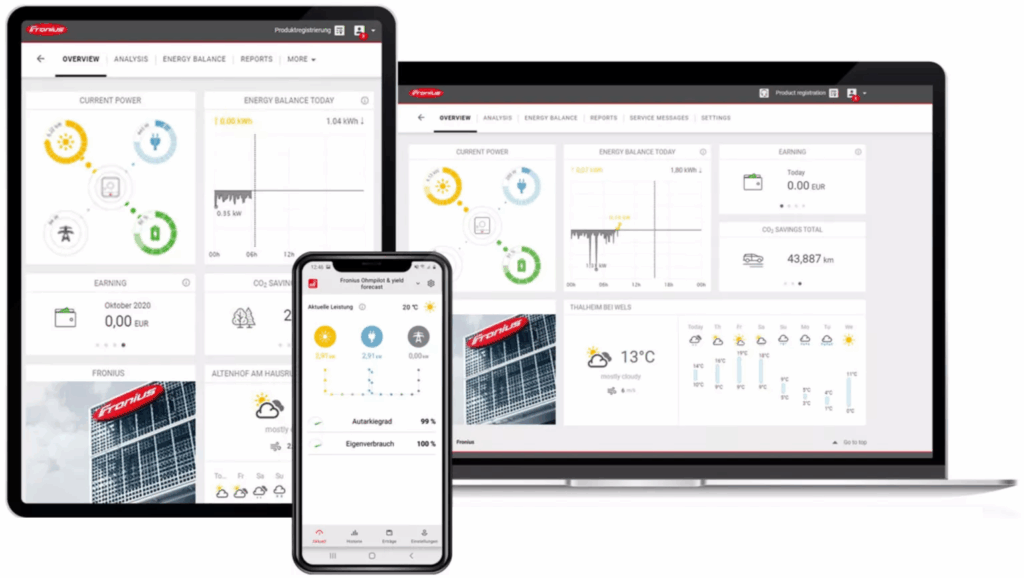
- In Huawei facilities
As with Fronius systems, you need a suitable Smart Meter for your system. With the FusionSolar app you can monitor and configure your system. Huawei.
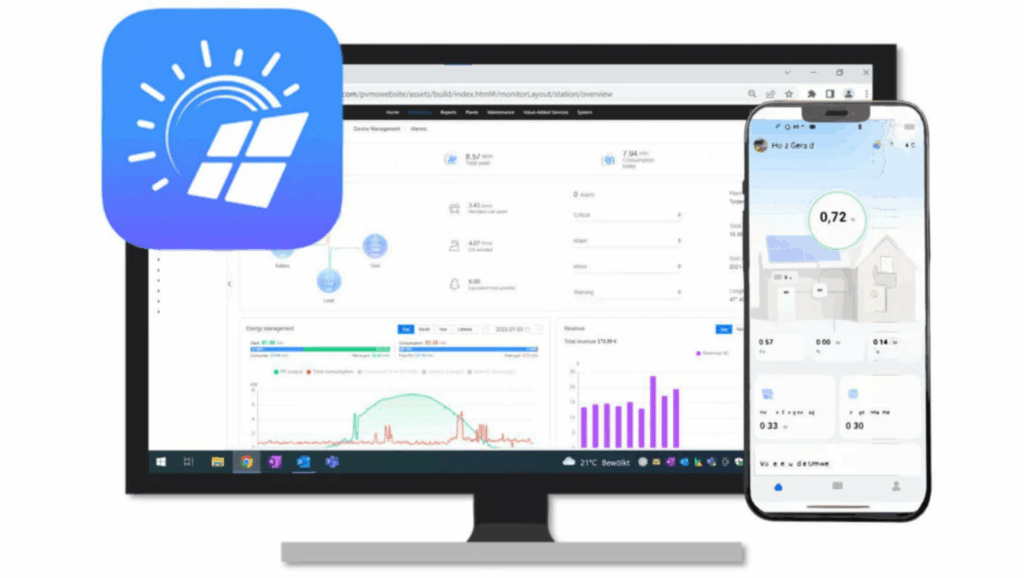
Warranty of monitoring and control equipment
All the equipment we sell is covered by the manufacturer's warranty. For Victron monitoring systems, the warranty is 5 years; for Huawei or Fronius equipment, it is 3 years.
Frequently asked questions on monitoring and control systems
What data can you see with a monitoring system?
Panel production, installation and grid consumption, battery status and charging, surpluses, fault warnings/alarms and historical logs to evaluate performance. In addition, you can adjust parameters and update the firmware.
What is the difference between local and remote monitoring?
The local one is done via Bluetooth, Wi-Fi or cable directly to the inverter from your mobile phone or computer. Remote access allows you to access the inverter remotely via the internet using the manufacturer's apps and portals.
What do you need to monitor a Victron installation?
Recommended: a Cerbo GX to interconnect the equipment and a GX Touch screen (5” or 7”) for real-time viewing and configuration. For remote access, connect it to the internet and use the portal. VRM.
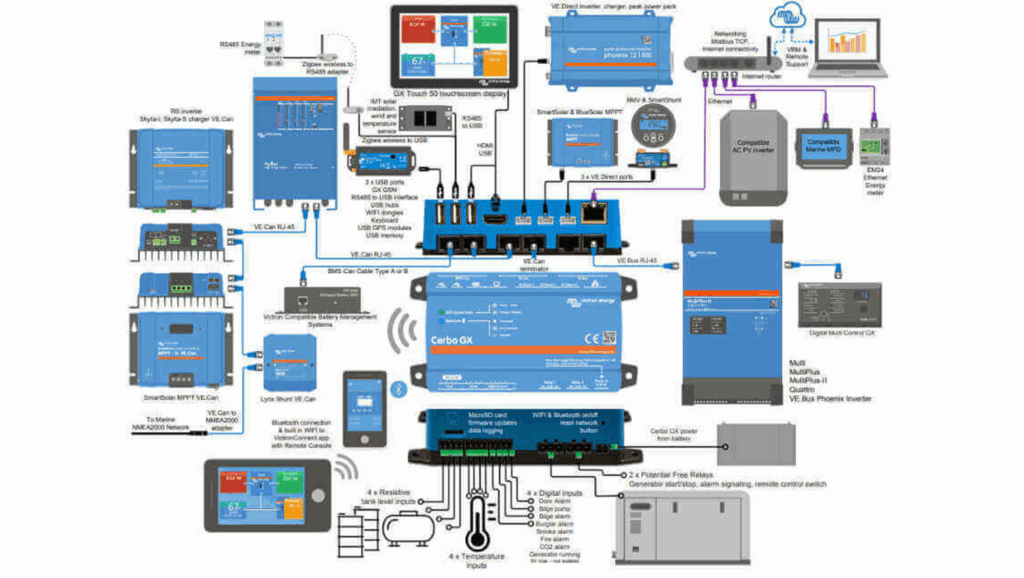
Is it essential to install a monitoring system?
It is not mandatory, but it is essential to maximise performance, detect issues early and make informed decisions for improvement.
What warranty and support do you have?
The equipment maintains the manufacturer's warranty: 5 years for Victron monitoring systems and 3 years for Huawei and Fronius.
Do you have questions about monitoring and control systems?
Contact our technical support service at [email protected] and with our sales department at [email protected].