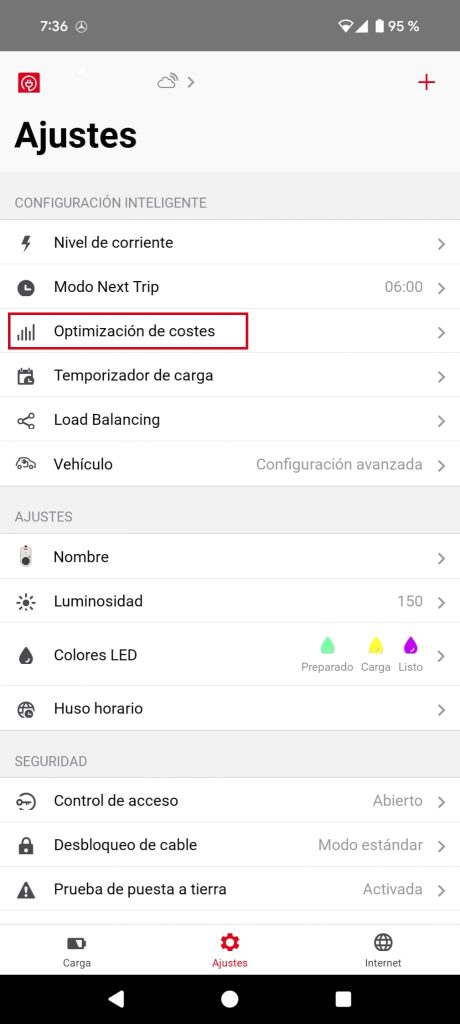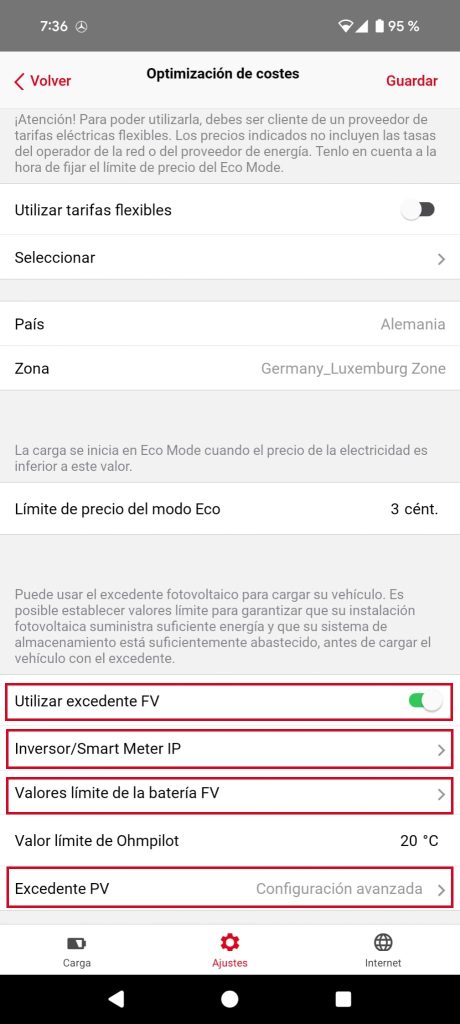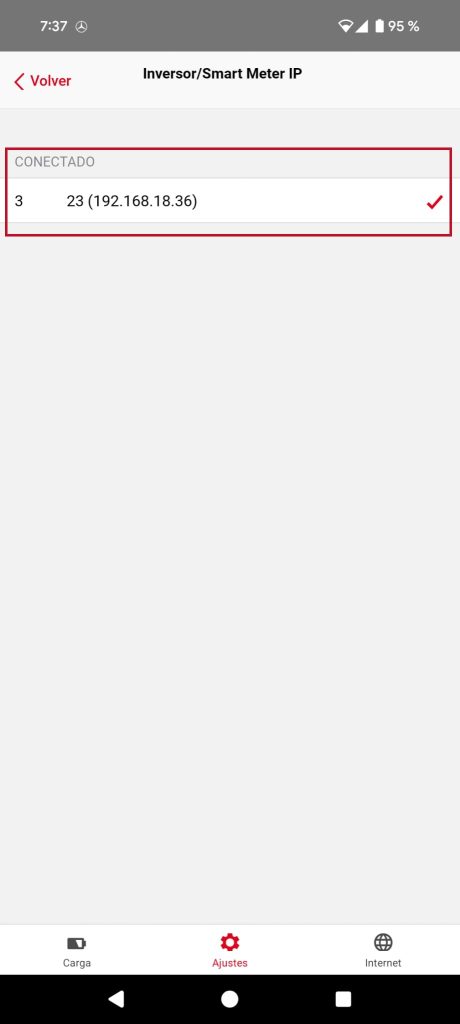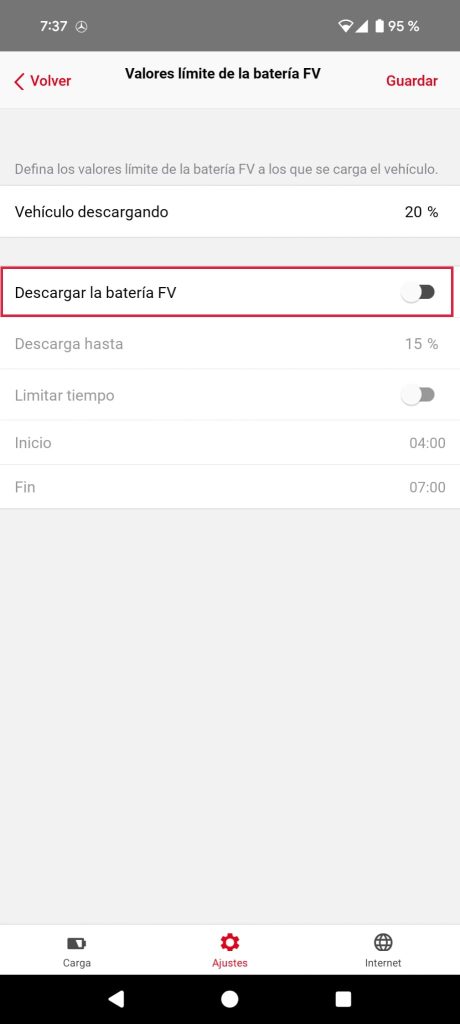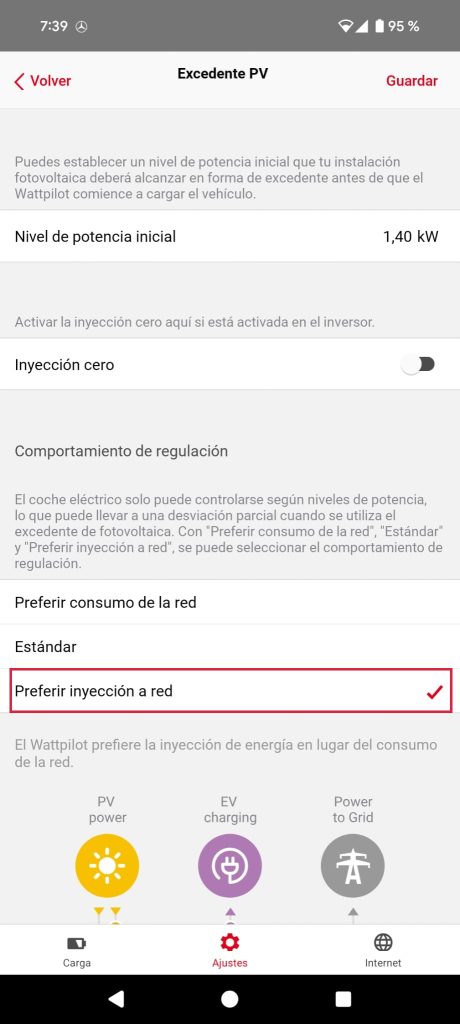Step 5: Surplus VP
This step is one of the most important, as at certain times, we will not have enough photovoltaic surplus to start charging our electric car. It is not enough to have 10W-300W, as a minimum we have to reach an intensity of 6A (1.38 Kw) which is generally the minimum required by electric cars. Although the recommended value is the default value, we can modify it as we wish if necessary.
Now... If I don't reach that initial power level, what happens to the charge of our car?
Prefer network consumptionSelect this option ONLY IF YOU CANNOT DUMP SURPLUSES. This option allows you to charge your electric car with the electricity grid + solar surplus without feeding into the gridIf you still have surpluses while charging, it does not inject them into the grid. This is the option you have to tick if you have a 0 discharge.
Standard: This option allows the electric car to be charged with the electricity grid + solar surplus WITH feed-in tariffs. This will be the most common option and allows grid-supported charging as soon as you have some solar surplus. When the solar surplus exceeds what the car is capable of charging, it dumps the surplus to the grid. It would be like the "Prefer grid consumption" option but allowing you to dump the surplus.
No no... I always have a lot of surplus solar energy... In that case;
Prefer grid injectionIf you are sure that you will always have sufficient surplus ("Initial power level") to charge the car, this is the option to tick. ONLY uses the surplus to charge the electric vehicle. (once the "Initial power level" has been reached) and if there are surpluses, it feeds them back into the grid. However, as long as the "Initial power level" is not reached, the surplus is fed back into the grid.